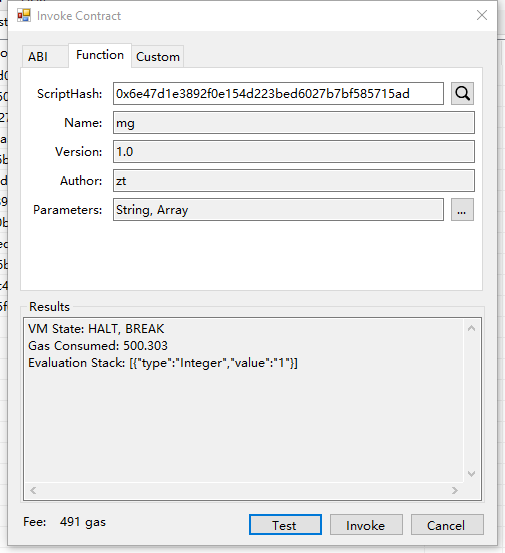Contract Migration and Destruction
Smart contracts support to be migrated or destroyed after release. Before you can do that you need to reserve the specific interfaces in the old contracts.
Contract Migration
In some cases you want to upgrade the smart contracts deployed on the blockchain or migrate the storage of a contract into another new contract, you need to migrate smart contracts.
This tutorial is based on:
-
The example created in Visual Studio 2017
-
NeoSmartContractPlugin v2.9.3
-
The latest Neo-GUI
Implementing the migrate interface
To enable migration function, you need to implement the migrate interface in the contract, as shown below:
public static object Main(string method, params object[] args)
{
...
if (method == "migrate")
{
if (args.Length < 9) return false;
byte[] script = (byte[])args[0];
byte[] plist = (byte[])args[1];
byte rtype = (byte)args[2];
ContractPropertyState cps = (ContractPropertyState)args[3];
string name = (string)args[4];
string version = (string)args[5];
string author = (string)args[6];
string email = (string)args[7];
string description = (string)args[8];
return Migrate(script,
plist,
rtype,
cps,
name,
version,
author,
email,
description);
}
...
}
private static Boolean Migrate(byte[] script,
byte[] plist,
byte rtype,
ContractPropertyState cps,
string name,
string version,
string author,
string email,
string description)
{
var contract = Contract.Migrate(script,
plist,
rtype,
cps,
name,
version,
author,
email,
description);
return true;
}
... // Some code segments are omitted
If you want to migrate the contract later, you must implement the migrate interface in the contract prior to deployment. For more information, refer to Deploying and Invoking Smart Contracts .
Migrating the contract
With your new contract in hand, let's invoke the migrate interface in your old contract using Neo-GUI.
-
In Neo-GUI, click
Advanced>Deploy Contract,and thenLoadthe new contract. Copy the contract script and scripthash for later steps. Note that the new contract SHOULD not be deployed here. -
Click
Advanced>Invoke Contract,and enter the old contract ScriptHash. The deployed contract information is displayed. -
Click
Invokeand then enter necessary parameters required for invoking the migrate interface. Note that the first parameter value must be filled with the new contract script obtained in the first step. -
Once completed, click
Testto view the result.You will find the value 1 which means True is returned and the invoking fee is 491 GAS.
-
Click
Invokeand wait for blockchain's verification. -
Once the transaction confirmed, enter the new contract ScriptHash in the Invoke Contract window. The new contract information is displayed.
-
Enter the old contract ScriptHash again,you will no longer find the information displayed.
That indicates the storage has been migrated from the old contract into the new contract, and meanwhile the old contract has been destroyed. Note that no matter the migration is successful or not, the old contract will always be destroyed, so please invoke this interface with caution.
Contract Destruction
To destroy a contract, you need to reserve the destruction interface in the contract.
The contract destruction mainly calls the Neo.Contract.Destroy method:
void Destroy();
The Destroy method accepts no parameters, and it will delete contract and the storage area. Note that once the contract is destroyed, the contract will no longer be available, so please invoke this interface with caution.