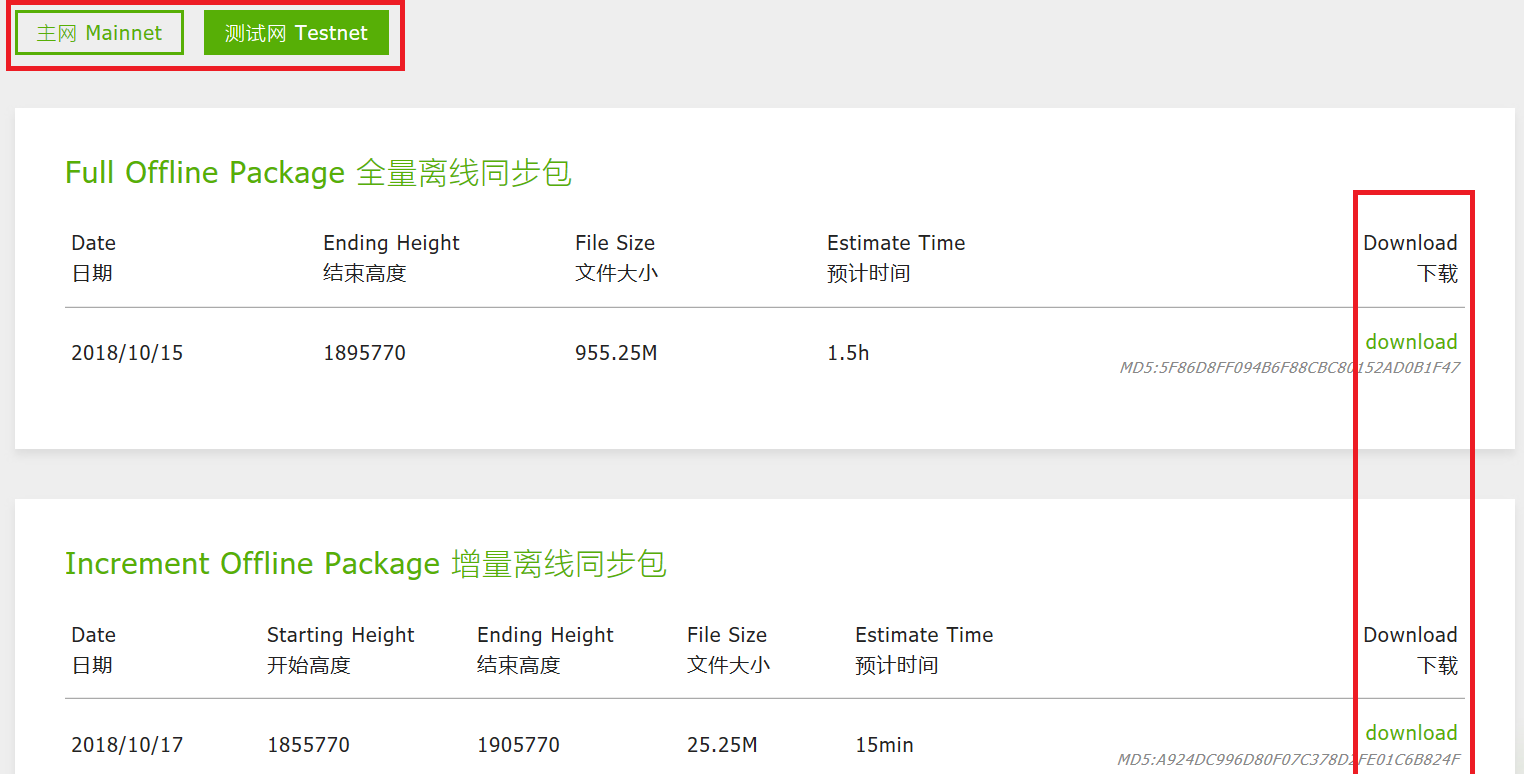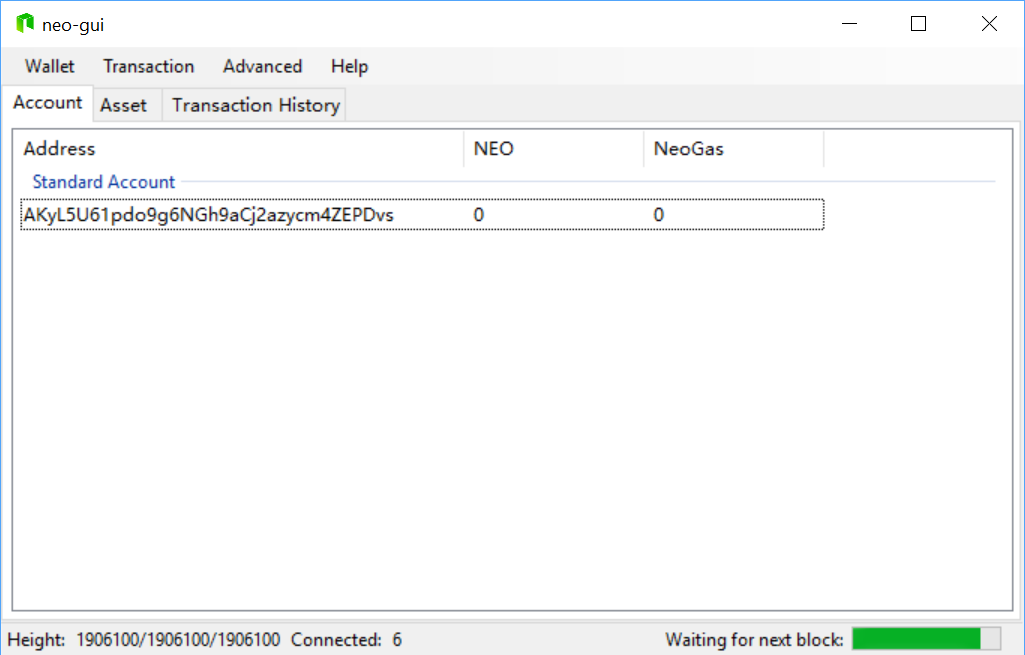Synchronizing the blockchain faster
The client must be fully synchronized before use. In order to speed up network synchronization you can download an offline package of the blockchain data up to a certain block height. This means the client will only need to sync the additional blocks from the Neo network rather than the entire blockchain.
Before the Neo client can synchronize block data with the offline package, you must install the ImportBlocks plugin. For details, refer to the installation instructions of the client.
Step 1 - Download the offline package
-
Close the Neo client and go to offline synchronized package downloading page.
-
From the offline package downloading page, click Mainnet or Testnet according to your network and then download one of the following packages (no need to unzip the package):
-
Full offline package : contains the most complete blockchain data. It is applicable to the client running for the first time. The download file is chain.acc.zip.
-
Increment offline package : contains data in the range from starting height to ending height of the package. It is applicable to the client which has been synchronized up to the block height within the increment offline package coverage. The download file is chain.xxx.acc.zip, where xxx is the package starting height, e.g. chain.1855770.acc.zip.
-
Step 2 - Place the offline package
Place the downloaded package (chain.acc.zip or chain.xxx.acc.zip) under the folder where the client executive program (neo-gui.exe or neo-cli.exe) is located.
You must not change the default offline package file name (chain.acc.zip or chain.xxx.acc.zip) , otherwise it will not work for synchronization.
Step 3 - Check the client synchronization status
Run the client again and check the blocks downloading status:
-
For Neo-GUI,You can see the client is now synchronized up to a certain point and the client will now continue synchronizing the rest of the blockchain. The data beside "Height" corresponds to wallet height/synchronized blockchain height/blockchain header height.
-
For Neo-CLI,enter
open wallet <path>to open a wallet, and then entershow stateto check the blocks downloading status. When you see the connected nodes is 0 and the synchronizing speed is greatly accelerated, that means the offline package is working. When the three values after "Height" get to the same, it indicates the synchronization is almost completed.
For Neo-CLI clients earlier than 2.9.0, the client cannot be reached as it is synchronizing with the offline package, thus the connected nodes is 0 and you cannot invoke APIs from the client until it has completed synchronization.
You can also use the Neo-CLI command
export blocks, to export the entire blockchain data to a package or export the specified number of block data from the specified block height . For more information, see CLI Command Line .